WordPress Maintenance & Support Plans
Keep your website healthy and beautiful with Modernized’s WordPress support plans.
WordPress Maintenance & Support Plans Compared
Trusted by leading professional service firms
Hear directly from our clients on how we help them support their WordPress websites
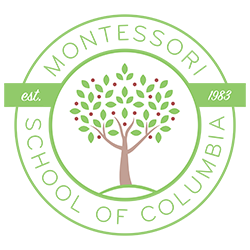
FAQs
Do you have questions?
No. On our hosting and maintenance plan, you’ll have access to our technical engineers, but not our website support team.
To make website edits, you can access the WordPress dashboard of your site to make changes yourself, or you can upgrade to our Website Support plan for an additional $200/m to take advantage of our unlimited website support!
Yes, providing it passes our plugin policy, which ensures that the plugin is not a security risk and works well with the other plugins on our platform.
When you request a new plugin or feature, our team might recommend an alternative that we already support or that we know is tried and tested.
We can also unlock your website which will allow you to install your own plugins. We only recommend this for technically savvy website owners, as installing, updating, or removing plugins can cause the site to break.
All Modernized sites are built on a state of the art page builder – Elementor. These sites include the following premium plugins for free with your support plans:
Elementor Pro ($99/year)
Gravity Forms Elite with 50+ add-ons ($259/year)
WPMUDev Pro Plugins ($180/year)
Premium Addons Pro ($79/year)
Unlimited Elements for Elementor ($49/year)
Astra Pro ($59/year)
TOTAL VALUE = $725/year saved!
Our support team operates 9-5pm EDT, 5 days a week.
But, our emergency support team is available 24/7, 365 days per year!
We do not offer phone support on our Technical Support or Website Support plans.
However, if you are working on a Project or are signed up to Dedicated Support, you can request a call with your Project/Site Manager at any time!
On Technical/Website Support, you can contact our agents through our helpdesk.
We aim to get back to you and start work on all requests within 8 hours of submission. Complete resolution of requests depends on their size and scope:
- Small requests, such as single page change, we aim to solve within 24 hours
- Medium requests, such as multiple page changes, we aim to solve within 72 hours
- Large requests, such as multiple new page additions, can vary greatly, but we aim to solve these within 5 business days or longer if this is a larger project
Yes. When you upgrade from Technical Support to Website Support, you’ll gain access to our WordPress support team through our helpdesk.
When you upgrade to Dedicated Support, you’ll get assigned to one of our Site Managers, and all requests will be moved to your very own task board.
Billing will be prorated on the day you change plans, and you’ll be charged the new rate on your next billing cycle.